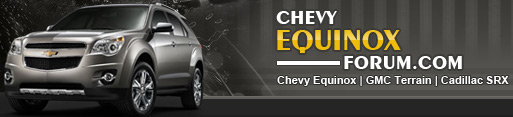Saltycracker
New member
- Joined
- Jan 7, 2018
- Messages
- 3
- Reaction score
- 0
2018 Chevy Equinox Premier....Setting the driver seat and side mirrors memory to driver one and two.
If you follow the owners manual to set the memory of the drivers seat and side mirrors for driver one and two be prepared for frustration. Yikes! These are the instructions.
"Before storing, adjust all available
memory feature positions. Turn the
ignition on and then press and
release SET; a beep will sound.
Then immediately press and hold 1,
2, or B (Exit) on the driver door
until two beeps sound. To manually
recall these positions, press and
hold 1, 2, or B until the saved
position is reached.
The vehicle identifies the current
driver’s RKE transmitter number"
This did not work at least on my vehicle. As soon as I pressed to hold 1 or 2 the seat would move all the way up and forward to steering wheel. So I called my dealer, Greenwood Chevrolet , and asked them if they had any ideas why the owners manual has it all wrong. About an hour later they called me with new instructions that actually worked flawlessly. Here it is:
"Before storing, adjust all available memory feature positions. Turn the
ignition on and then press and hold both the set and 1 or 2 button until it chimes twice and release. Do the same for driver 2 and for both drivers shared exit setting. Done.
:favorites13:
If you follow the owners manual to set the memory of the drivers seat and side mirrors for driver one and two be prepared for frustration. Yikes! These are the instructions.
"Before storing, adjust all available
memory feature positions. Turn the
ignition on and then press and
release SET; a beep will sound.
Then immediately press and hold 1,
2, or B (Exit) on the driver door
until two beeps sound. To manually
recall these positions, press and
hold 1, 2, or B until the saved
position is reached.
The vehicle identifies the current
driver’s RKE transmitter number"
This did not work at least on my vehicle. As soon as I pressed to hold 1 or 2 the seat would move all the way up and forward to steering wheel. So I called my dealer, Greenwood Chevrolet , and asked them if they had any ideas why the owners manual has it all wrong. About an hour later they called me with new instructions that actually worked flawlessly. Here it is:
"Before storing, adjust all available memory feature positions. Turn the
ignition on and then press and hold both the set and 1 or 2 button until it chimes twice and release. Do the same for driver 2 and for both drivers shared exit setting. Done.
:favorites13: