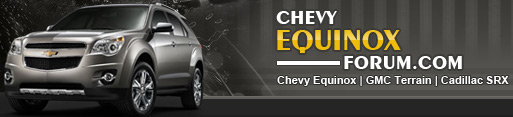Just moved from a 2012 to a 2018 Equinox and I am finding it difficult to see in night driving with how bright the 7 inch Display is. There is nothing in my settings that will adjust for this even though the manual suggests there should be. I looked through some other forums and thought I would try this post in hopes I might find options. Did anyone have to go back to the dealer for help? Adjusting from yellow lights to the bright white is taking me some time.
You are using an out of date browser. It may not display this or other websites correctly.
You should upgrade or use an alternative browser.
You should upgrade or use an alternative browser.
2018 Display Brightness issue
- Thread starter Aheckm
- Start date
Disclaimer: Links on this page pointing to Amazon, eBay and other sites may include affiliate code. If you click them and make a purchase, we may earn a small commission.
I'm re-posting this from the other thread:
http://www.chevyequinoxforum.com/f4/2018-questions-1850/index2.html#post14364
BTW, ONE IMPORTANT PIECE OF INFORMATION:
THE DIMMER SWITCH IS A SPRING-LOADED PUSH-BUTTON.
It needs to be (gently) pushed in and it then pops out a little so it can be turned to adjust the lighting.
When done adjusting the IP (instrument panel) lights, either leave the button in the "out" position or push it back in to "lock" the setting in place.
This is what I posted on another thread:
http://www.chevyequinoxforum.com/f4/2018-questions-1850/#post14053
The dimmer knob to the left of the steering wheel on the lower dash has very little effect on the overall radio display, from what I've perceived by playing around with everything.
From memory, you'll need to select "Settings" on the touch screen Home Page, then select the sub-menu for either "Display" or "Vehicle". That contains a setting which will alter the display lighting. When you find the "Display" menu, select "Auto" so that the MyLink system will automatically adjust the lighting to what is best given the conditions it perceives.
When going into the "Settings" menu via the NAV display, for some settings and adjustments the engine may need to be running (or push start/stop ignition button to turn the accessories on - don't remember which).
Please keep us posted on whether you're able to solve this issue or need further assistance.
If that still doesn't adjust the lighting on the IP, then I'd suggest a trip to the dealer.
http://www.chevyequinoxforum.com/f4/2018-questions-1850/index2.html#post14364
BTW, ONE IMPORTANT PIECE OF INFORMATION:
THE DIMMER SWITCH IS A SPRING-LOADED PUSH-BUTTON.
It needs to be (gently) pushed in and it then pops out a little so it can be turned to adjust the lighting.
When done adjusting the IP (instrument panel) lights, either leave the button in the "out" position or push it back in to "lock" the setting in place.
This is what I posted on another thread:
http://www.chevyequinoxforum.com/f4/2018-questions-1850/#post14053
The dimmer knob to the left of the steering wheel on the lower dash has very little effect on the overall radio display, from what I've perceived by playing around with everything.
From memory, you'll need to select "Settings" on the touch screen Home Page, then select the sub-menu for either "Display" or "Vehicle". That contains a setting which will alter the display lighting. When you find the "Display" menu, select "Auto" so that the MyLink system will automatically adjust the lighting to what is best given the conditions it perceives.
When going into the "Settings" menu via the NAV display, for some settings and adjustments the engine may need to be running (or push start/stop ignition button to turn the accessories on - don't remember which).
Please keep us posted on whether you're able to solve this issue or need further assistance.
If that still doesn't adjust the lighting on the IP, then I'd suggest a trip to the dealer.
Still too bright
I have the same complaint about the display screen being to bright. Everyone who rides in my car at night agree. The dimmer switch does not dim it enough and at the lowest setting it makes the control panel difficult to see. There is not a lighting setting on the basic 7in display. I've contacted Chevrolet twice and receive the same info; dim it with the dimmer switch. Hoping for a software update as this is a safety concern when driving at night.
I have the same complaint about the display screen being to bright. Everyone who rides in my car at night agree. The dimmer switch does not dim it enough and at the lowest setting it makes the control panel difficult to see. There is not a lighting setting on the basic 7in display. I've contacted Chevrolet twice and receive the same info; dim it with the dimmer switch. Hoping for a software update as this is a safety concern when driving at night.
mechanicbudd
New member
try turning dimmer slowly and then back 2 clicks and then all the way dim it doesn't work all the time and may take a little finnes.If that doesn't work you can turn off display from setting scroll down to the 3rd page and you can turn off display to turn it back on just tap screen and turn it on again . And go to music screen or any other as usual. Hope this helped I can't see why they would make it as to see gages you would have to settle for being blinded by the screen. Budd
Reset Infotainment Center
Temporary Fix....
Turn on the car. Hold down the home button and the fast forward button on the infotainment center. Radio will reset. LCD will be dim.
Upon putting car into reverse the LCD will revert back to daytime lighting. Resetting the radio will correct the problem and allow the LCD to dim again.
Once the back up camera is activated, LCD will revert and stay in daytime lighting until radio is reset again.
I will be contacting my local chevrolet garage for a service call. Obviously the problem is in correlation to the backup camera.
Temporary Fix....
Turn on the car. Hold down the home button and the fast forward button on the infotainment center. Radio will reset. LCD will be dim.
Upon putting car into reverse the LCD will revert back to daytime lighting. Resetting the radio will correct the problem and allow the LCD to dim again.
Once the back up camera is activated, LCD will revert and stay in daytime lighting until radio is reset again.
I will be contacting my local chevrolet garage for a service call. Obviously the problem is in correlation to the backup camera.
Last edited:
TessaNorth
New member
- Joined
- Oct 30, 2017
- Messages
- 11
- Reaction score
- 0
The manual dimmer on the left side of the dash is one solution, but I find it is still TOO bright and I end up turning the display off in the screen settings. Though, the downside is the moment you get a call, turn up the volume, etc. It turns on again 
I hope that future software updates will allow you to adjust the brightness and have it stay that way.
I hope that future software updates will allow you to adjust the brightness and have it stay that way.
reset radio
Hold down Home and Fast Forward to reset your radio anytime its too bright. This will return the radio to the correct nighttime lighting. It malfunctions when the backup camera is used.
Two dealers have acknowledged the problem and it is with all 2018 equinox vehicles with the 7in screen.
GM/Chevrolet will not fix this problem until more owners come forward.
PLEASE REPORT THE ISSUE AND REPRODUCE THE PROBLEM TO THE REPAIR MAN SO HE CAN SEE THE MALFUNCTION. MUST BE REPORTED TO CHEVROLET.
The manual dimmer on the left side of the dash is one solution, but I find it is still TOO bright and I end up turning the display off in the screen settings. Though, the downside is the moment you get a call, turn up the volume, etc. It turns on again
I hope that future software updates will allow you to adjust the brightness and have it stay that way.
Hold down Home and Fast Forward to reset your radio anytime its too bright. This will return the radio to the correct nighttime lighting. It malfunctions when the backup camera is used.
Two dealers have acknowledged the problem and it is with all 2018 equinox vehicles with the 7in screen.
GM/Chevrolet will not fix this problem until more owners come forward.
PLEASE REPORT THE ISSUE AND REPRODUCE THE PROBLEM TO THE REPAIR MAN SO HE CAN SEE THE MALFUNCTION. MUST BE REPORTED TO CHEVROLET.
Bright LCD Safety Issue
I just leased a 2018 Equinox and also have the issue with the 7" LCD being too bright at night. It is fine until you go in reverse, then the display brightens but going out of reverse it stays bright. If I turn the dimmer down then the dash lights are unreadable. It is very distracting while driving. I can fix this by turning the car off and on but that is a pain. When you reset the radio what all gets reset?? I don't want to reprogram the radio every night. Seans like a software issue to me. Maybe Chevrolet can send us a little veil to put over the LCD at night.
I just leased a 2018 Equinox and also have the issue with the 7" LCD being too bright at night. It is fine until you go in reverse, then the display brightens but going out of reverse it stays bright. If I turn the dimmer down then the dash lights are unreadable. It is very distracting while driving. I can fix this by turning the car off and on but that is a pain. When you reset the radio what all gets reset?? I don't want to reprogram the radio every night. Seans like a software issue to me. Maybe Chevrolet can send us a little veil to put over the LCD at night.
I'm in a loaner 2018 equinox LT. I have been able to get the 7" screen to darken by (continually) pressing the home button and adjusting the manual brightness control to the darkest setting. The screen slowly darkens. It's not perfect, but better.
Reset Radio
This works for me . I hope GM finds a solution to this soon.
Hold down Home and Fast Forward to reset your radio anytime its too bright. This will return the radio to the correct nighttime lighting. It malfunctions when the backup camera is used.
Two dealers have acknowledged the problem and it is with all 2018 equinox vehicles with the 7in screen.
GM/Chevrolet will not fix this problem until more owners come forward.
PLEASE REPORT THE ISSUE AND REPRODUCE THE PROBLEM TO THE REPAIR MAN SO HE CAN SEE THE MALFUNCTION. MUST BE REPORTED TO CHEVROLET.
This works for me . I hope GM finds a solution to this soon.
AZ Chevyfan
New member
- Joined
- Aug 2, 2018
- Messages
- 1
- Reaction score
- 0
I was having an issue with the dimmer switch as well. However, in my case turning the switch either way had no effect on the brightness. Back to the dealer and I was expecting the usual answer like something to the effect that Chevrolet is aware of the issue but has no remedy at this time. To my surprise it was simply a loose connection and it appears to be working fine now.
We own a 2018 1LT.
We own a 2018 1LT.
I found a fix to this accidentally. If you put the car in reverse long enough to engage the rear view camera display then go to drive it will return to night setting. If you skip from park to drive it gets bright. I am sure this is a glitch in the software but at least it's not so bright. Works everytime.
7" screen brightness
Same issue, pain at night, been to the dealer once and they at least got the screen to dim using the knob, however I have the same problem, reverse at night, screen adjusts to daylight mode and stays when shifting to drive. Can adjust it down but loose insurment brightness. Going to the dealer tomorrow for the second time. We'll see. Know all the tricks to reset the system but it's a pain and shouldn't be required. My 2015 EQ was perfect.
Any new developmets anyone?
Same issue, pain at night, been to the dealer once and they at least got the screen to dim using the knob, however I have the same problem, reverse at night, screen adjusts to daylight mode and stays when shifting to drive. Can adjust it down but loose insurment brightness. Going to the dealer tomorrow for the second time. We'll see. Know all the tricks to reset the system but it's a pain and shouldn't be required. My 2015 EQ was perfect.
Any new developmets anyone?
Best lightwight stroller
Umbrella strollers vs. Best lightweight stroller and discover YOUR best umbrella stroller for 2018 here
Best lightwight stroller
Umbrella strollers vs. Best lightweight stroller and discover YOUR best umbrella stroller for 2018 here
Best lightwight stroller
rblair13090
New member
- Joined
- Jun 10, 2019
- Messages
- 1
- Reaction score
- 0
The problem is in the Infotainment Software
If you start your car at night the display will be normal until one of the following conditions occurs:
You activate the backup camera
Your phone is connected and you receive an incoming text
Your phone is connected and you receive an incoming call
the infotainment display then goes to full bright and will not reset until you turn off the car and walk away (don't have a time for how long you have to walk away)
I reported this to my dealer because I was using my phones navigation at night
I received an incoming call
the change in brightness blinded me and I almost drove off of the road
The dealers response was the infotainment display's software is up to date and they will report it to corporate
This is a safety issue and i am shocked that Chevy is not taking more aggressive actions to fix it
I shouldn't have to borrow my wife's brand new Honda because I cant use my brand new Chevy at night
Thank god this is a lease
I can't wait to turn this thing back in
If you start your car at night the display will be normal until one of the following conditions occurs:
You activate the backup camera
Your phone is connected and you receive an incoming text
Your phone is connected and you receive an incoming call
the infotainment display then goes to full bright and will not reset until you turn off the car and walk away (don't have a time for how long you have to walk away)
I reported this to my dealer because I was using my phones navigation at night
I received an incoming call
the change in brightness blinded me and I almost drove off of the road
The dealers response was the infotainment display's software is up to date and they will report it to corporate
This is a safety issue and i am shocked that Chevy is not taking more aggressive actions to fix it
I shouldn't have to borrow my wife's brand new Honda because I cant use my brand new Chevy at night
Thank god this is a lease
I can't wait to turn this thing back in
travelhunter
New member
last minute
Travel Hunter helps you to fulfill your desire to travel world at affordable prices and we also offers last minute travel - up to 50% off the best Greek, Turkish, Croatian, Italian and Egyptian destinations, for exclusive and exotic trips
Travel Hunter helps you to fulfill your desire to travel world at affordable prices and we also offers last minute travel - up to 50% off the best Greek, Turkish, Croatian, Italian and Egyptian destinations, for exclusive and exotic trips
Can anyone else confirm that this works? I am convinced it is a software issue as the things others have mentioned sometimes work; messing with the dimmer knob, turning radio fully off. When going into reverse, the backup camera turns the screen on full bright and going into drive doesn’t turn it back down.Update, after a second trip to the dealer they had to call GM tech support, the solution was to reprogram the radio, and it worked, problem solved.
Similar threads
- Replies
- 17
- Views
- 2K
- Replies
- 0
- Views
- 954
- Replies
- 3
- Views
- 606