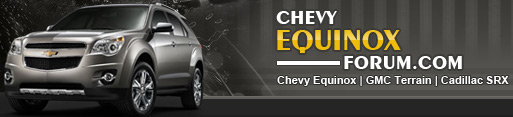You are using an out of date browser. It may not display this or other websites correctly.
You should upgrade or use an alternative browser.
You should upgrade or use an alternative browser.
headlamp off delay
- Thread starter empots
- Start date
Disclaimer: Links on this page pointing to Amazon, eBay and other sites may include affiliate code. If you click them and make a purchase, we may earn a small commission.
TheDarkKnightKnox
New member
Found the following steps in the 2014 users manual.
Vehicle
Personalization
Use the audio system controls to
access the personalization menus
for customizing vehicle features.
The following are all possible
personalization features. Depending
on the vehicle, some may not be
available.
CONFIG (Configuration): Press to
access the Configuration
Settings Menu.
MENU/SEL Knob: Press the
center of this knob to enter the
menus and select menu items. Turn
the knob to scroll through the
menus.
EBACK: Press to exit or move
backward in a menu.
Entering the Personalization
Menus
1. Turn the infotainment system on
and press the CONFIG button to
access the Configuration
Settings menu.
2. Turn the MENU/SEL knob to
highlight Vehicle Settings.
3. Press the center of the MENU/
SEL knob to select the Vehicle
Settings menu.
The following list of menu items may
be available:
. Climate and Air Quality
. Comfort and Convenience
. Collision/Detection Systems
. Languages
. Lighting
. Power Door Locks
. Remote Lock/Unlock/Start
Exit Lighting
This allows the selection of how
long the exterior lamps stay on
when leaving the vehicle when it is
dark outside.
Select Off, 30 Seconds, 1 Minute,
or 2 Minutes.
Power Door Locks
Vehicle
Personalization
Use the audio system controls to
access the personalization menus
for customizing vehicle features.
The following are all possible
personalization features. Depending
on the vehicle, some may not be
available.
CONFIG (Configuration): Press to
access the Configuration
Settings Menu.
MENU/SEL Knob: Press the
center of this knob to enter the
menus and select menu items. Turn
the knob to scroll through the
menus.
EBACK: Press to exit or move
backward in a menu.
Entering the Personalization
Menus
1. Turn the infotainment system on
and press the CONFIG button to
access the Configuration
Settings menu.
2. Turn the MENU/SEL knob to
highlight Vehicle Settings.
3. Press the center of the MENU/
SEL knob to select the Vehicle
Settings menu.
The following list of menu items may
be available:
. Climate and Air Quality
. Comfort and Convenience
. Collision/Detection Systems
. Languages
. Lighting
. Power Door Locks
. Remote Lock/Unlock/Start
Exit Lighting
This allows the selection of how
long the exterior lamps stay on
when leaving the vehicle when it is
dark outside.
Select Off, 30 Seconds, 1 Minute,
or 2 Minutes.
Power Door Locks
Thank you so much for posting your reply, and you are absolutely correct and it's all in the vehicle. I never found that information on my own. I contacted OnStar (3 month trial) and they came back with the reply that maybe it was something the dealer could alter in the computer as they couldn't find any reference in their books to this being user changeable. A call to the dealer to find out if this could be changed resulted in the reply that on that vehicle it was a fixed time. I truly appreciate knowledgeable people on forums to pick the slack for the manufacturers!
Thanks again
Thanks again
TheDarkKnightKnox
New member
Doesn't surprise me to be honest. Its quite sad that the sales people/ service/ customer care do not even know their own products inside and out. Its much easier to pull the User Guide up off Chevy's website and just do a search for keywords to find what you are looking for. Glad you were able to find what you were looking for!
Similar threads
- Replies
- 1
- Views
- 948
- Replies
- 9
- Views
- 869
- Replies
- 3
- Views
- 2K