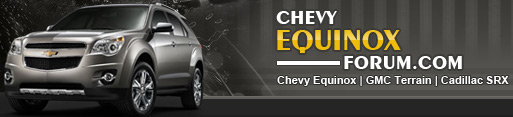I'm having an issue with my android auto starting then after about 30 seconds turning off. I've taken my phone to my carrier determining that it's not on the mobile carrier end. I've also deleted the blue tooth connection both the phone and the car. Restarted the phone, re-paired and the same thing happened again. My daughter tried with her phone (since her android auto works in her jeep without issues), the same thing would happened. Outside taking my truck to the dealer is there anything else I can do.
You are using an out of date browser. It may not display this or other websites correctly.
You should upgrade or use an alternative browser.
You should upgrade or use an alternative browser.
Android Auto issues
- Thread starter jamlabs4
- Start date
Disclaimer: Links on this page pointing to Amazon, eBay and other sites may include affiliate code. If you click them and make a purchase, we may earn a small commission.
Colin Lister
New member
- Joined
- May 12, 2023
- Messages
- 16
- Reaction score
- 3
I'm a bit late to this conversation, but did this issue get resolved?
I'm having a similar problem with Android Auto cutting out regularly.
I'm having a similar problem with Android Auto cutting out regularly.
WhiteDolfin
New member
I have some suggestions that you can try.
First, make sure that you have the most up-to-date version of the Chevy infotainment software installed . You will need to go into the vehicle settings to look for any updates. If I remember correctly, the software should guide you thru doing this, once you find the "update software" in the System settings.
Second, you want to go into the settings on the phone and make sure that Android Auto is allowed to run in the background without interruption, and that there is no kind of power interruption set for the app. You will want to go into the APPS tab in the phone settings to do this. Within the Android Auto apps page you will need to check both the data and battery settings to make sure that there are no restrictions so that the app can run all the time, whether the screen is off or on, whether it's running in the background or foreground, and that it can use as much battery and data as it needs all the time.
Thirdly, you want to make sure that Android Auto has ALL of the permissions it needs.
Fourthly, (and I'm don't quite remember how to do this - whether on the vehicle's Android Auto settings or the phone's), you want to make sure that having Android Auto 'open' (running) will keep the phone unlocked and 'awake'.
That's all I can think of at the moment.
I had to do this with a couple of phones in the past. Once I did all of this, I had no further problems. You didn't mention what year Equinox you have, or what make Phone you have - but I have noticed they all basically work the same, with the newer vehicle software getting better and better at running Android Auto, while the phone software makes it more and more difficult! LOL! Go figger!
First, make sure that you have the most up-to-date version of the Chevy infotainment software installed . You will need to go into the vehicle settings to look for any updates. If I remember correctly, the software should guide you thru doing this, once you find the "update software" in the System settings.
Second, you want to go into the settings on the phone and make sure that Android Auto is allowed to run in the background without interruption, and that there is no kind of power interruption set for the app. You will want to go into the APPS tab in the phone settings to do this. Within the Android Auto apps page you will need to check both the data and battery settings to make sure that there are no restrictions so that the app can run all the time, whether the screen is off or on, whether it's running in the background or foreground, and that it can use as much battery and data as it needs all the time.
Thirdly, you want to make sure that Android Auto has ALL of the permissions it needs.
Fourthly, (and I'm don't quite remember how to do this - whether on the vehicle's Android Auto settings or the phone's), you want to make sure that having Android Auto 'open' (running) will keep the phone unlocked and 'awake'.
That's all I can think of at the moment.
I had to do this with a couple of phones in the past. Once I did all of this, I had no further problems. You didn't mention what year Equinox you have, or what make Phone you have - but I have noticed they all basically work the same, with the newer vehicle software getting better and better at running Android Auto, while the phone software makes it more and more difficult! LOL! Go figger!
Colin Lister
New member
- Joined
- May 12, 2023
- Messages
- 16
- Reaction score
- 3
OK, I have the 2018 equinox LTZ-V model.I have some suggestions that you can try.
First, make sure that you have the most up-to-date version of the Chevy infotainment software installed . You will need to go into the vehicle settings to look for any updates. If I remember correctly, the software should guide you thru doing this, once you find the "update software" in the System settings.
Second, you want to go into the settings on the phone and make sure that Android Auto is allowed to run in the background without interruption, and that there is no kind of power interruption set for the app. You will want to go into the APPS tab in the phone settings to do this. Within the Android Auto apps page you will need to check both the data and battery settings to make sure that there are no restrictions so that the app can run all the time, whether the screen is off or on, whether it's running in the background or foreground, and that it can use as much battery and data as it needs all the time.
Thirdly, you want to make sure that Android Auto has ALL of the permissions it needs.
Fourthly, (and I'm don't quite remember how to do this - whether on the vehicle's Android Auto settings or the phone's), you want to make sure that having Android Auto 'open' (running) will keep the phone unlocked and 'awake'.
That's all I can think of at the moment.
I had to do this with a couple of phones in the past. Once I did all of this, I had no further problems. You didn't mention what year Equinox you have, or what make Phone you have - but I have noticed they all basically work the same, with the newer vehicle software getting better and better at running Android Auto, while the phone software makes it more and more difficult! LOL! Go figger!
I have fixed the problem using a wireless Android Auto adapter. ($50) since then not one issue. Don't even have to get my phone out of my pocket.
I'm not sure I can update the system infotainment software without going to a dealer and paying $$ so I'll just leave everything as it is for now.
Thanks
WhiteDolfin
New member
Cool! That's great!OK, I have the 2018 equinox LTZ-V model.
I have fixed the problem using a wireless Android Auto adapter. ($50) since then not one issue. Don't even have to get my phone out of my pocket.
I'm not sure I can update the system infotainment software without going to a dealer and paying $$ so I'll just leave everything as it is for now.
Thanks
I'm guessing that there was a setting in the phone's Power or USB connection settings that was causing this, but, you should have seen a pop-up notice about this, that would have asked you to make a connection choice.
But, no worries - it works now!
Huzzah!!!
Similar threads
- Replies
- 4
- Views
- 1K
- Replies
- 9
- Views
- 3K
- Replies
- 3
- Views
- 2K