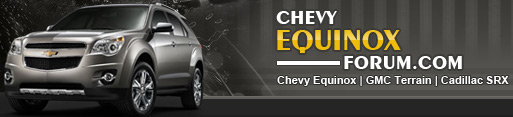You are using an out of date browser. It may not display this or other websites correctly.
You should upgrade or use an alternative browser.
You should upgrade or use an alternative browser.
Infotainment question.
- Thread starter tstrobl1
- Start date
Disclaimer: Links on this page pointing to Amazon, eBay and other sites may include affiliate code. If you click them and make a purchase, we may earn a small commission.
ricklack
Active member
- Joined
- Jul 21, 2016
- Messages
- 270
- Reaction score
- 98
It depends on the year and model, but usually you select the phone and it shows a delete option. If you didn't get an owner's manual, you can download one from the GM page for your car.
electricdiver
New member
- Joined
- Oct 6, 2022
- Messages
- 9
- Reaction score
- 4
I found the same thing when we got our '19. Pretty much the same menu where you add a new phone to the system you should be able to select the old phone you want to delete.
Try this ...
1. With the vehicle on, use the vehicle touch screen to go to the list of paired devices.
2. Select the phone name.
3. Select Delete.
4. Confirm that the phone name has been removed from the list of paired devices.
Remove the vehicle from your phone’s list of paired devices:
1. In phone settings, choose Bluetooth.
2. Find the vehicle name in the list of paired devices.
3. Choose Delete or Forget This Connection.
After removing both connections:
1. Turn the vehicle off.
2. Open and close the vehicle door.
3. Wait two minutes.
4. Pair your phone to the vehicle again.
Delete and Reconnect Your Phone
Delete your phone from your vehicle’s list of paired devices:1. With the vehicle on, use the vehicle touch screen to go to the list of paired devices.
2. Select the phone name.
3. Select Delete.
4. Confirm that the phone name has been removed from the list of paired devices.
Remove the vehicle from your phone’s list of paired devices:
1. In phone settings, choose Bluetooth.
2. Find the vehicle name in the list of paired devices.
3. Choose Delete or Forget This Connection.
After removing both connections:
1. Turn the vehicle off.
2. Open and close the vehicle door.
3. Wait two minutes.
4. Pair your phone to the vehicle again.
Similar threads
- Replies
- 2
- Views
- 830
- Replies
- 2
- Views
- 2K
- Replies
- 2
- Views
- 583
- Replies
- 5
- Views
- 2K