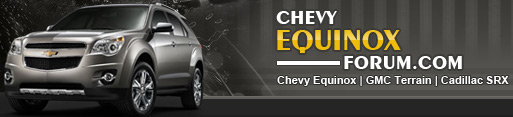jakebebber
New member
- Joined
- Oct 26, 2015
- Messages
- 2
- Reaction score
- 0
Hello. I have a 2013 Chevy Equinox LTZ. One thing I notice (that I do not like) is that the instrument panel (speedometer, infotainment,fuel gauge, etc) has some sort of "auto dim" function. Depending on the time of day, it either becomes brighter or dimmer. Is there a way to disable that function so that the instrument panel is either always bright or always dim? It is easier for me to see the brighter lighting.
Thanks for the assistance!
Jake in Maryland
Thanks for the assistance!
Jake in Maryland