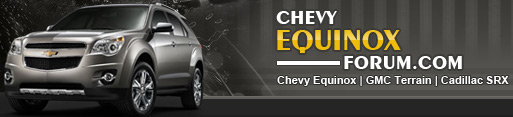ArgusMcJohnsten
New member
- Joined
- May 28, 2017
- Messages
- 4
- Reaction score
- 0
I got a 2018 LT, Confidence and Convenience a few days ago. Everything is great, except:
The radio is way too bright at night. It doesn't dim at all when the headlights come on, and the dimmer knob has no effect on it at all. I can't find anything in the settings either. The manual, probably just a generic picture, shows lighting and climate buttons on the home screen, but I don't have either of those.
Not an issue, just a question, is the cruise control supposed to be always on? As soon as I start up the car, the light is on, but grayed out.
Minor gripe, more about android than the car. I wish I could keep bluetooth streaming going through an unsupported app and have maps going on the display through Android Auto.
I think that's all for now.
The radio is way too bright at night. It doesn't dim at all when the headlights come on, and the dimmer knob has no effect on it at all. I can't find anything in the settings either. The manual, probably just a generic picture, shows lighting and climate buttons on the home screen, but I don't have either of those.
Not an issue, just a question, is the cruise control supposed to be always on? As soon as I start up the car, the light is on, but grayed out.
Minor gripe, more about android than the car. I wish I could keep bluetooth streaming going through an unsupported app and have maps going on the display through Android Auto.
I think that's all for now.