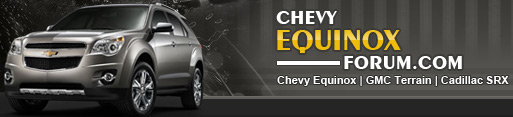Very Frustrated 2011 LTZ Eq owner. Has anybody else seen this problem:
We have the nav/dvd/Hard drive package with the full screen in the front. We are the original owner. The system will let you use the 6 favorite buttons in the HDD mode to assign favorite artist, favorite albums, and favorite playlist to each of those 6 keys, from the songs stored on the disk drive. Ever since the beginning when we use the save favorites they will randomly disappear and reset to nothing saved. There is no consistent amount of time for this too occur, it has kept the saved setting for up to 10 days and has lost them in as short as 1 day. Since the beginning we have had in the dealership 5 times now over this issues. Chev has replaced the entire radio package (it is a unit so the hard disk drive, the radio, screen, nav system, etc) three times now. The last time they did change do a slightly different model. Nothing has helped. I have it sitting in the shop again right now for some other reason and have them looking at it again. They have been in touch with GM HQ and nobody can answer what is going on. GM has given up and at this point doesnt seem to even believe me because the dealership can never "make" it happen. The last time they suggested I document when it happens. I have been doing this. It is mywifes car so I check it periodically when I drive it.
Each instance documented is a case where I check and see that it is blank and i will assign some more saved favorites again. I have 36 instances of finding it blank since 01/01/13. Short of leaving it with the dealership for possibly 2 weeks just so they can see it go blank there isn't anything else that can be done. They dont see any error codes. They have as of late (both the dealership and GM HQ) now trying to blame me for introducing a virus ???. Good grief it is not a Windows or apple system (i happen to work in the tech industry) so the idea that it is a virus designed to work on a a bizarre niche OS that is powering the GM (non windows) media system and that I would happen to have discovered it on my windows platforms when ripping CD's is rather bizarre odds...but not impossible.
Since according to them I am the only person in the entire country reporting or seeing this I am hoping somebody on here has come across this as well?
We have the nav/dvd/Hard drive package with the full screen in the front. We are the original owner. The system will let you use the 6 favorite buttons in the HDD mode to assign favorite artist, favorite albums, and favorite playlist to each of those 6 keys, from the songs stored on the disk drive. Ever since the beginning when we use the save favorites they will randomly disappear and reset to nothing saved. There is no consistent amount of time for this too occur, it has kept the saved setting for up to 10 days and has lost them in as short as 1 day. Since the beginning we have had in the dealership 5 times now over this issues. Chev has replaced the entire radio package (it is a unit so the hard disk drive, the radio, screen, nav system, etc) three times now. The last time they did change do a slightly different model. Nothing has helped. I have it sitting in the shop again right now for some other reason and have them looking at it again. They have been in touch with GM HQ and nobody can answer what is going on. GM has given up and at this point doesnt seem to even believe me because the dealership can never "make" it happen. The last time they suggested I document when it happens. I have been doing this. It is mywifes car so I check it periodically when I drive it.
Each instance documented is a case where I check and see that it is blank and i will assign some more saved favorites again. I have 36 instances of finding it blank since 01/01/13. Short of leaving it with the dealership for possibly 2 weeks just so they can see it go blank there isn't anything else that can be done. They dont see any error codes. They have as of late (both the dealership and GM HQ) now trying to blame me for introducing a virus ???. Good grief it is not a Windows or apple system (i happen to work in the tech industry) so the idea that it is a virus designed to work on a a bizarre niche OS that is powering the GM (non windows) media system and that I would happen to have discovered it on my windows platforms when ripping CD's is rather bizarre odds...but not impossible.
Since according to them I am the only person in the entire country reporting or seeing this I am hoping somebody on here has come across this as well?