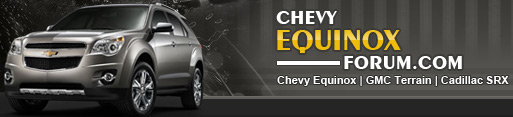Yesterday I got a message on dash of my 2019 Premier, SD card removed. When I try to use my navigation the screen says down loading maps then goes to SD card removed. I checked an the card was still in the slot. I removed it to make sure the switch on the sad card was in the correct position. Checked the fuse associated with navigation and it was good. Still get a “SD card removed” at every start up. Also the USB ports above the wireless charger no longer operate. The 12v aux socket works. Anyone have any ideas as to what could cause this. Any suggestions appreciated.
You are using an out of date browser. It may not display this or other websites correctly.
You should upgrade or use an alternative browser.
You should upgrade or use an alternative browser.
SD card removed
- Thread starter chevylou
- Start date
Disclaimer: Links on this page pointing to Amazon, eBay and other sites may include affiliate code. If you click them and make a purchase, we may earn a small commission.
SteveK
Member
- Joined
- May 27, 2023
- Messages
- 105
- Reaction score
- 16
+1 today I got the same message. SD card removed. Anyone fiind a solution to this. Perhaps something to do with Android Auto as that is what I turned on to get this message after disconnecting the phone.
ricklack
Active member
- Joined
- Jul 21, 2016
- Messages
- 270
- Reaction score
- 98
Check this thread, you may find your answer:
 www.chevyequinoxforum.com
www.chevyequinoxforum.com
2022 Equinox Nav error : SD Card Removed
My failure began June 6, I forgot to post in this forum - so here is the issue with posts separated, hope it makes more sense that way. first post Jun 6: Dealer says it is a known issue with a TSB - #PIT5913 Dated May 6, 2022. Document ID 6071296. Almost all GM models are impacted, model...
SteveK
Member
- Joined
- May 27, 2023
- Messages
- 105
- Reaction score
- 16
Back to normal now. I do think it was caused with unplugging the usb cable while power was on since all I did was turn off engine and next day started and SD card was back in operation.+1 today I got the same message. SD card removed. Anyone fiind a solution to this. Perhaps something to do with Android Auto as that is what I turned on to get this message after disconnecting the phone.
I had the problem disappear and then happen again a few times and now it's the opposite (from time to time it doesn't show up but usually it does).Back to normal now. I do think it was caused with unplugging the usb cable while power was on since all I did was turn off engine and next day started and SD card was back in operation.
I've noticed the lighting around the ports which are just under the SD card acts up when it happens (tricky to see in sunlight and the parking lights need go be on). What happens is the lighting looks okay, but then every several seconds it dims and then eventually flickers (no light) very quickly. The cycle repeats endlessly.
I've been looking for a description of this issue or a description of how to access the wiring on the back side of the usb connector to troubleshoot with no luck yet. The usb ports don't charge, lightning flickers and SD card error appears so I'm guessing this is an electrical connection issue but have zero idea how to get to them. Under factory warranty but would rather not give up the car for a week.
SteveK
Member
- Joined
- May 27, 2023
- Messages
- 105
- Reaction score
- 16
It could be due to loose connections, I suppose. Since it happening I think I look closer on startup now and have observed an occasional "loading the nav app"
Similar threads
- Replies
- 6
- Views
- 3K
- Replies
- 6
- Views
- 17K
- Replies
- 2
- Views
- 14K