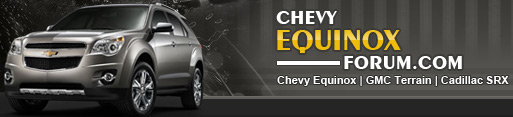1. INSERT key and TURN the ignition to ON (just shy of starting vehicle without cranking engine).
2. PRESS vehicle information button until “PRESS TO RELEARN REMOTE KEY” is displayed.
3. PRESS the Set/Reset Button (Button will have a check mark) until “REMOTE KEY LEARNING ACTIVE” is displayed. Vehicle is now in Programming Mode.
4. PRESS and HOLD LOCK and UNLOCK buttons at the same time on first remote for approximately 15 seconds. An acoustic signal will sound indicating successful programming.
5. REPEAT Step 4 to program additional remotes. You can have up to 8 programmed remotes for this vehicle. You must program ALL remotes including existing remotes.
6. To EXIT Programming Mode TURN ignition OFF & REMOVE key.
7. Test all remotes. Programming is now complete.
8. If these programming instructions helped save you time and money, please consider sharing our website with friends and family so they can do the same.
Procedure #2 (Vehicles without Driver Information Center Button)
Step-by-Step How To Programming Instructions:
1. INSERT key and TURN the ignition to ON (just shy of starting vehicle without cranking engine).
2. PRESS the Trip Odometer Reset Button until “RELEARN REMOTE KEY” is displayed.
3. PRESS and HOLD the Trip Odometer Reset Button for approximately 3 seconds until “REMOTE KEY LEARNING ACTIVE” displays. Vehicle is now in Programming Mode.
4. PRESS and HOLD LOCK and UNLOCK buttons at the same time on first remote for approximately 15 seconds. An acoustic signal will sound indicating successful programming.
5. REPEAT Step 4 to program additional remotes. You can have up to 8 programmed remotes for this vehicle. You must program ALL remotes including existing remotes.
6. To EXIT Programming Mode TURN ignition OFF & REMOVE key.
7. Test all remotes. Programming is now complete.
8. If these programming instructions helped save you time and money, please consider sharing their website with friends and family so they can do the same.